Tools
Experience the ultimate market structure tool equipped with a built-in trading blueprint to seamlessly guide your trades from start to finish.
The MSI Box effortlessly identifies and emphasizes real-time market structure directly on your charts. Each box includes a midpoint and an optimal trade entry line, providing traders with valuable assistance in pinpointing precise retracement entries within the box and target projections based on the mean risk value.
Harnessing the power of the MSI Box range as the risk value, this tool seamlessly generates trade ideas, giving traders the freedom to tailor their risk-reward target projections.
Features:
Removed Filled Blocks: A MSI Box will be removed when price revisits the box and price closes its respective high or low.
This is an example of when this function is disabled. As you can see the bullish MSI Box still remains on the chart after price closes below its lowest price value.

Enable Extend: Enabling this option ensures that prior MSI Boxes extend to the far right as the price approaches. The trader can customize the number of proximity ticks as desired.


Display Days: # of lookback periods.
Customizable MSS/BOS Labels
Enable Dynamic Liquidity: The old swing highs and lows that are derived from MSS/BOS Boxes are plotted. Old swing highs = Buy Side Liquidity (BSL) and old swing lows = Sell Side Liquidity (SSL).
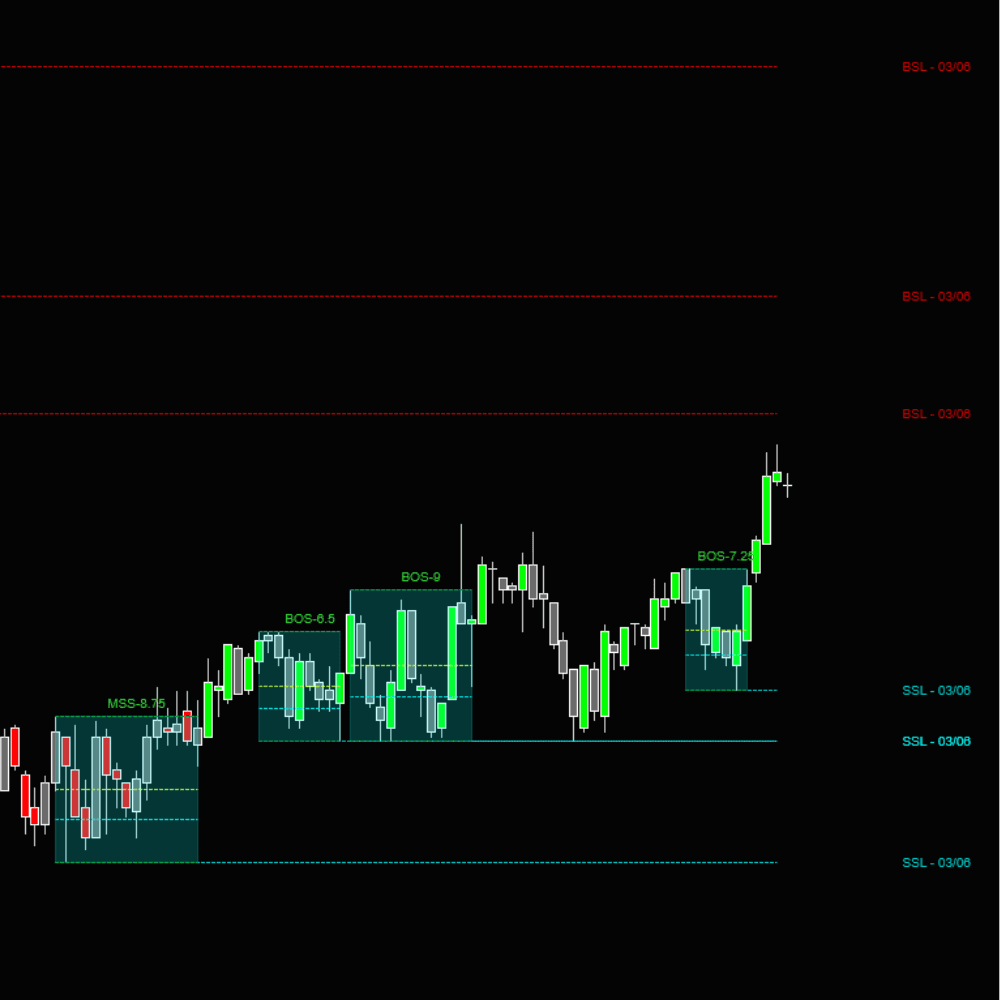

Target Projection Settings: When Target Projections are enabled the tool will plot out the target projections. These multiplier values are customizable to suit your trading objectives and needs.


Customizable MSI Box Settings:

Multiple Time Frame Analysis: If you enable TF 1, you can display another time frame’s MSI Boxes on the chart simultaneously.
Order Flow Settings: The price bars will correspond to the bullish or bearish condition of the MSI Boxes.

© Copyright Ellex Capital Inc. 2024. All rights reserved.